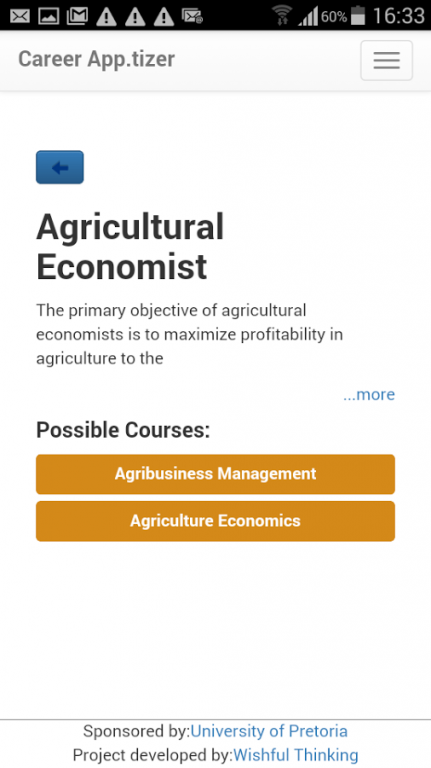Career App.tizer 1.0
Free Version
Publisher Description
The Career App.tizer is a career exploration tool aimed at high school learners! As the name suggests it aims to get high school learners to start exploring different courses and careers offered by the University of Pretoria (UP). The Career App.tizer will introduce learners to their career interests with an online career interest survey; map their interests to courses offered by UP and link courses to careers. In addition learners can explore additional careers on goStudy South Africa. Learners are also able to enter their high school subject results, which are converted into the Admission Point Score used by UP. This information is subsequently paired with the requirements of courses and gives prospective students an indication of whether they qualify for the course or not. The app was developed by staff from the Department for Education Innovation together with students from the Department of Informatics at UP with funding from The Kresge Foundation: Siyaphumelela programme.
About Career App.tizer
Career App.tizer is a free app for Android published in the Telephony list of apps, part of Communications.
The company that develops Career App.tizer is App Developer Studio. The latest version released by its developer is 1.0. This app was rated by 1 users of our site and has an average rating of 4.0.
To install Career App.tizer on your Android device, just click the green Continue To App button above to start the installation process. The app is listed on our website since 2016-03-08 and was downloaded 1,404 times. We have already checked if the download link is safe, however for your own protection we recommend that you scan the downloaded app with your antivirus. Your antivirus may detect the Career App.tizer as malware as malware if the download link to wishfulthinking.careerapptizer is broken.
How to install Career App.tizer on your Android device:
- Click on the Continue To App button on our website. This will redirect you to Google Play.
- Once the Career App.tizer is shown in the Google Play listing of your Android device, you can start its download and installation. Tap on the Install button located below the search bar and to the right of the app icon.
- A pop-up window with the permissions required by Career App.tizer will be shown. Click on Accept to continue the process.
- Career App.tizer will be downloaded onto your device, displaying a progress. Once the download completes, the installation will start and you'll get a notification after the installation is finished.